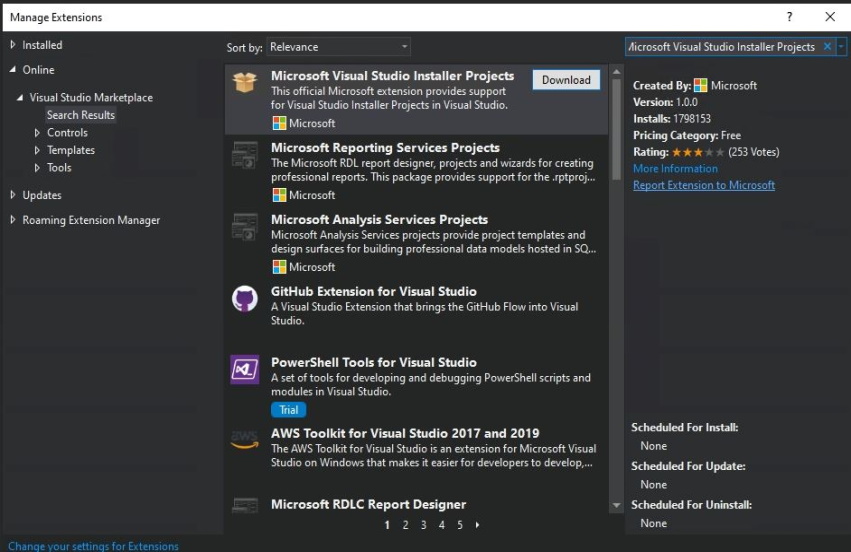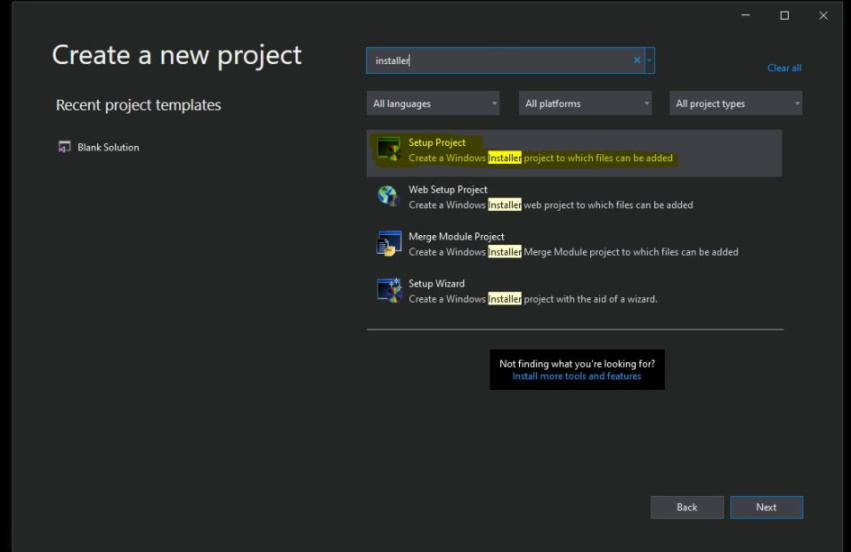How to Install Font Files With SCCM and Command Line
Scenario
I was tasked with remoting installing a font on thousands on endpoints. I thought this should be easy, as surly their is a command line way to do this.
I was wrong….
There was a command line tool to install font files from the command however it was deprecated and removed.
However you are not stuck with making API calls in user context to get the Font file installed.
All you need is Visual Studio Community 2019 to create an MSI, that targets the Font special folder.
The Solution
Download Visual Studio Community 2019 from here: https://visualstudio.microsoft.com/
Download the extensions to create .MSI installer, And Create Font installer
- Go to Extensions > Manage Extensions > Online > Search, find, download and install Microsoft Visual Studio Installer Projects extension.
- Open Visual Studio and start a new Setup/installer project.
-
This was already done, when i added the font file, however you must check each one and makes sure To check the Properties for each font file and change Register is set to vsdrfFont:
-
You then want to build (Make sure to change to release) your project, this will create an MSI file that you can install on a machine or push out with SCCM that will install fonts.